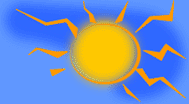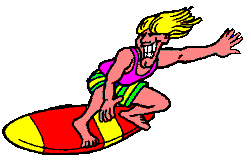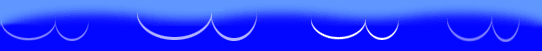Step One: The most important step in learning how to surf the 'net is knowing how to use the computer! To start us off, your instructor will teach you how to connect to the Internet and how to get to the websites we will be using today. Listen carefully so that we can get on to the fun!
Do you remember what the BACK button does? What about the STOP button?
Step Two: Now that we know a bit about operating the computer, let's learn about search engines! Search engines allow us to look up our hobbies and interests by doing the work of looking all over the internet for us. Today we will be looking at Yahooligans! and Ask Jeeves Kids , two awesome search engines built just for kids!
Step Three: Next, we will have to use Yahooligans! to continue with the lesson. Your instructor wants to show you a cool website where you can color pictures online, but has forgotten the URL for the site! Go to Yahooligans! and type "coloringpage" in the search box.
Did you find the website? Was it hard to find?
Step Four: Who likes to play games? EVERYBODY, of course! So let's go find some games that will help us practice our new computer skills. Here are a list of some games you might want to try:
Paint Kit - This is another coloring page where you can color some different pictures.
Dungeon Escape - This one is a game of riddles. You have to answer a bunch of riddles, and if you get them all right you free the prisoners from a dungeon and become the hero!
Wall Blaster - This game is like the famous game "Tetris", but with a twist...
Flag Flags - Do you know a lot about other countries? Test your knowledge of flags from all over the world with this game.
Now that you've had a chance to play a few games from the list, you might have time to explore a little more on your own, or, if not, you might want to check out some more games another day at the Funschool website. That is where all of these games came from. You can find many more fun ones like them at that site.
Step Five: Well, our time together this week is almost over, so it's almost time to say, "Bye for now." Before we go, what did you like most about this week? Is there anything you didn't really like? What do you want to learn more about in the future? Make sure you tell your instructor all of these things! I hope you had fun learning and playing this morning, and I hope to see you soon! Keep on surfing!