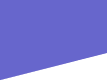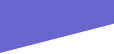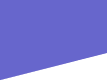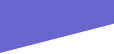Step One: Open the file (e.g. document, web page) that you wish to print.
Step Two: Move the mouse to the "File" menu at the top of the screen and click (always one time and with the left mouse button unless otherwise specified). Select "Print Preview" to show you exactly what you will be getting from the printer. If you are satisfied, click on the close button.
Step Three: Move the mouse to the file menu again and click. This time, select "Print" from the menu.
Note: Printing at the C@P Site will cost you 25 cents per page and can only be done in black and white.
Step Four: Go to the circulation desk to pick up and pay for your printed materials.
Step Five: You may now continue using the computter or close the file you have already printed.