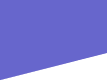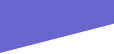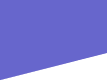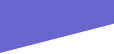Microsoft Word is one of the most popular word-processing packages in use today. MS Word will allow you to type letters, reports, resumes, etc. and also allows for basic desktop publishing capabilities.
MS Word saves files in the .doc format by default. Word can be used to open .doc, .txt, and .rtf files.
To Open MS Word
Double click on the Microsoft Word icon on the computer's desktop. The icon will appear was a blue "W".
To Save A File
1) Click on the "File" menu at the top left of the screen.
2) Select "Save As..." from the drop-down menu.
3) Locate the disk (A: for floppy disk, E: for compact disc) on which you wish to save your file using the drop-down menu at the top of the "Save As..." pop-up box.
4) Click on the long white box labeled "File Name" and type in the name you wish to save the file under.
5) Click the "Save" button.
To Access Templates (I.E. Resume, Letter, Press Release)
1) Select "New" from the file menu at the top left of your screen.
2) Choose a group of templates by clicking on the small grey tabs (i.e. "reports", "Memos", "Other Documents").
3) Select the template you wish to work with by clicking on it once.
4) Click on the "OK" button.
*NOTE* Resume templates are located under the "Other Documents" tab.